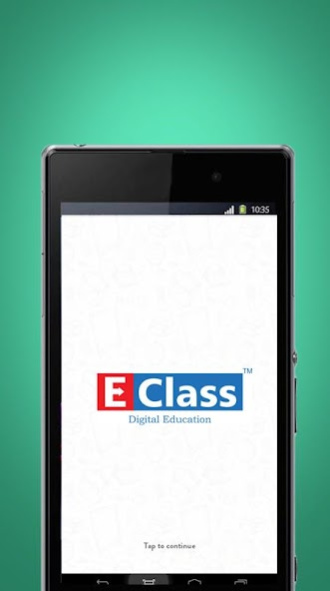SundaramEclass Memory card app 5.3.9
Free Version
Publisher Description
Eclass education app is an app for Maharashtra State board syllabus. Covers education audio-video content for students. It is available in english, marathi and semi-English, Hindi and Urdu.
The entire content is in audio-video format and covers question and answers, mind map and chapter in animation.
It brings the ssc board black and white books to life with live examples and animations which explain each chapter in detail.
The content is covered chapter wise and has all major subjects for each standard.
Once the app is downloaded you can buy the Eclass memory card and insert it into your phone and start learning.
The content is available on the memory card, the app is used to play the content from the card. Without the card, you can only view free demo youtube videos.
This EDUCATIONAL APP is your one stop for upgrading your education.
Please note: We do not represent any government body we do not provide any government related information.
About SundaramEclass Memory card app
SundaramEclass Memory card app is a free app for Android published in the Teaching & Training Tools list of apps, part of Education.
The company that develops SundaramEclass Memory card app is Sundaram Multi Pap Limited. The latest version released by its developer is 5.3.9.
To install SundaramEclass Memory card app on your Android device, just click the green Continue To App button above to start the installation process. The app is listed on our website since 2024-01-02 and was downloaded 11 times. We have already checked if the download link is safe, however for your own protection we recommend that you scan the downloaded app with your antivirus. Your antivirus may detect the SundaramEclass Memory card app as malware as malware if the download link to com.observatory.sundaram is broken.
How to install SundaramEclass Memory card app on your Android device:
- Click on the Continue To App button on our website. This will redirect you to Google Play.
- Once the SundaramEclass Memory card app is shown in the Google Play listing of your Android device, you can start its download and installation. Tap on the Install button located below the search bar and to the right of the app icon.
- A pop-up window with the permissions required by SundaramEclass Memory card app will be shown. Click on Accept to continue the process.
- SundaramEclass Memory card app will be downloaded onto your device, displaying a progress. Once the download completes, the installation will start and you'll get a notification after the installation is finished.